[SOLVED] Active Track Instrument
As discussed before highlighting the currently used instrument on a track in Sputter presents some challenges. What if the instrument is tweaked beyond recognition or a different wave is imported or recorded to it? Is the instrument used in the track then the same instrument which is highlighted? And what if a song is shared between two users and the receiving user does not have some of the instruments used in the song? In that case there would not be any highlighted and active instrument on some of the tracks.
If Sputter only had a fixed set of factory installed instruments this would not be as much of an issue. Since it is possible to import and record waveforms and make completely new instruments from scratch, as well as sharing instruments and songs among users, it gets a bit more convoluted.
To work around these issues and still provide an informal clue to what instrument was loaded on a track, there is now an extra slot at the top of the instrument list which displays the name of the last loaded instrument:
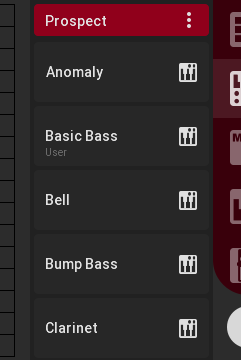
When another instrument is loaded the indicator is updated to reflect that:
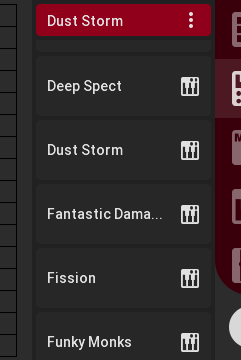
From that point on the track instrument is independant from any of the instruments in the list. You can go ahead and rename it or save it to the library by tapping the three dots button:
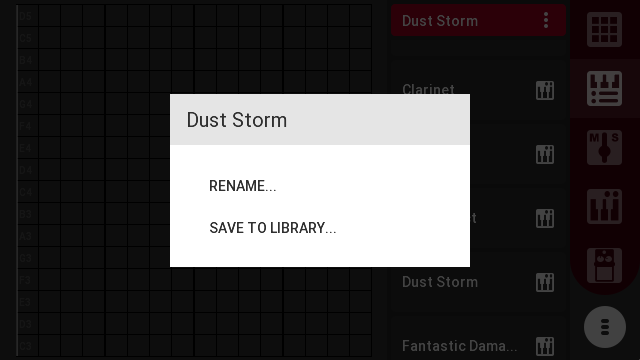
So if I renamed it from “Dust Storm” to “Quiet Storm” it would only be updated in the track instrument name slot:
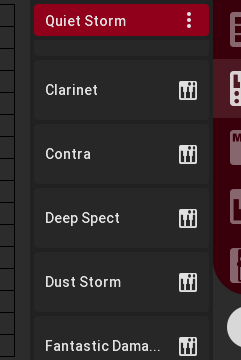
This takes care of the cases where the instrument is tweaked to be something completely different or a different wave file is recorded or imported to the track. In those cases the user can rename the instrument at will, and the renamed and tweaked instrument will be carried along when sharing songs with other users.
There is one caveat, though. When loading songs made with previous versions of Sputter, which is all of them at this time, there will be no track instrument names saved in the songs. Therefore it will only say “Unknown” in the track instrument name indicator:
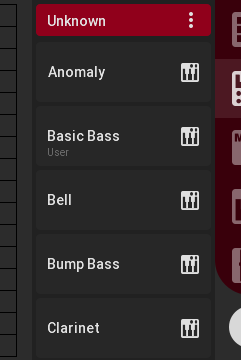
This is now available on the Beta track (version 1.5.0-beta1) on Google Play.