Reorganizing Sputter's File Handling
After experiencing the horror of having a user loose all files, I have been considering ways to reorganize the way Sputter handles saving, exporting and importing songs and instruments. With that horror story in mind it seemed obvious that some kind of backup facilities are needed. In the same run it would also be nice to clean up the file handling UI, which for the time being is a bit all over the place.
So the most obvious change is a reworked file menu. This is still a work in progress, but currently looks like this:
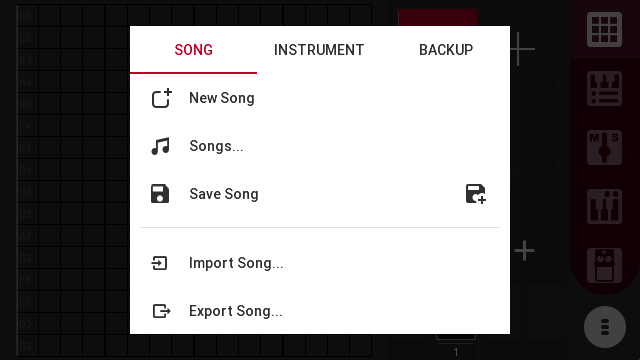
The “INSTRUMENT” tab is similar:
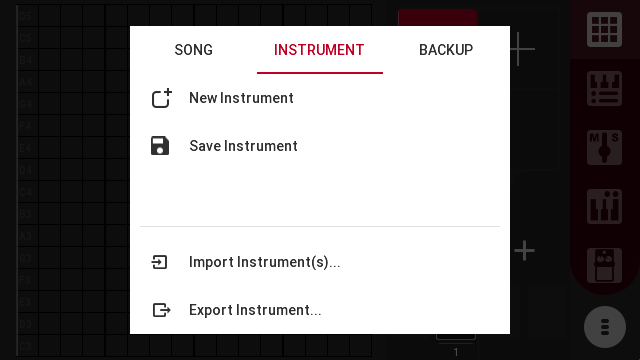
This means that the “SAVE” and “CLEAR” buttons in the instrument editor are no longer needed:
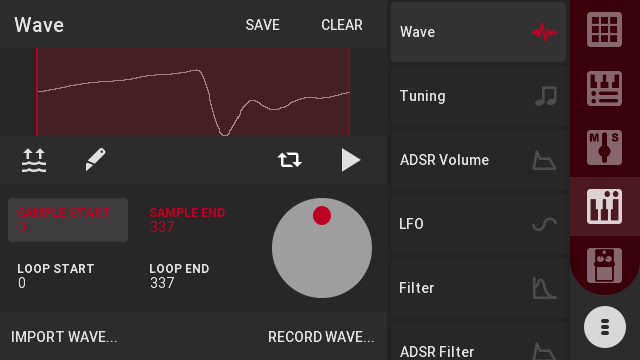
So now there is space for a play button on all sub screens of the instrument editor:
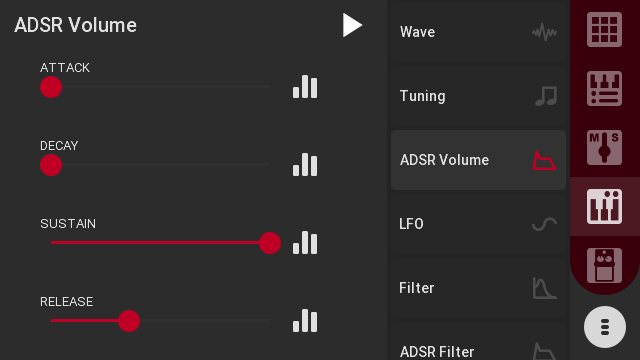
Instead of having to go to the “Wave” tab to play back the instrument, it will be available all the time while editing an instrument.
This would also be nice to have in the effects editor. To achieve this I have reworked the UI a bit:
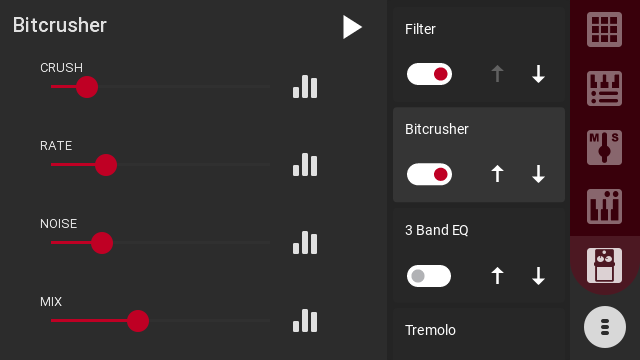
Some of the buttons (up, down, enable) will be less stationary and smaller, but I think this is a reasonable compromise to allow having the play button available while tweaking the effects of an instrument.
There is also another highly requested feature planned: Highlighting the currently active instrument. Originally there has been no such thing in Sputter, and at some point I had a rather overthunk thought process about it. After revisiting this issue I think I have it boiled down to:
- Each instrument in Sputter, internal or user generated, will have its own Universally unique identifier (UUID).
- When selecting an instrument, that track will be set to use the instrument identified by the UUID.
- When saving a song this information will be saved for each track. If the track’s instrument is user generated it will also save the name of the instrument.
- When opening a song, the instrument for each track will be highlighted if the UUID’s match.
- For user generated instruments the name of the instrument must also match, since after renaming we consider it another instrument.
- This will also work for instruments you might have imported previously.
- It will NOT work for songs made in older versions of Sputter, since it does not have this information (UUID) saved with the song.
At this point only the UI for the new file menu is actually implemented. Before a release backup system, reworking effects UI and highlighting instruments will also have to be done. There are also some other minor bits and pieces I am planning to do.
Expect a new release with these features sometime during this spring.