Backup capabilities coming to Sputter
Because of limited file access in newer versions of Android, songs and instruments in Sputter has to be saved to the app’s internal storage. This means that when the app is uninstalled the user’s files are deleted with it, which of course can be disastrous. It also means that there is no simple way to migrate all your songs and instruments from one device to another.
To mitigate these issues there is now a backup feature in Sputter version 1.5.0-alpha2 which should now be available in the beta channel on Google Play.
It currently looks like this:
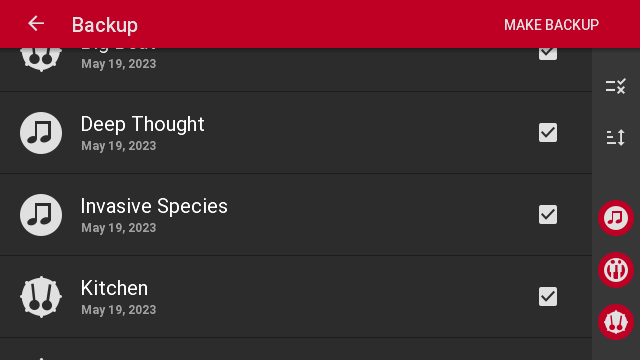
The UI for restoring backup archives looks similar:
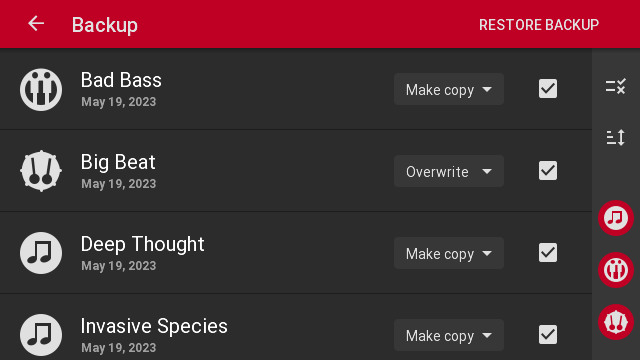
For files which already exists there is an option to either make a copy or overwrite the file when it is imported.
There will be a dialog after every nth saves where the user will be encouraged to make a backup archive. It will of course be possible to adjust this in the settings screen.
Hopefully no one will loose any more files after this!